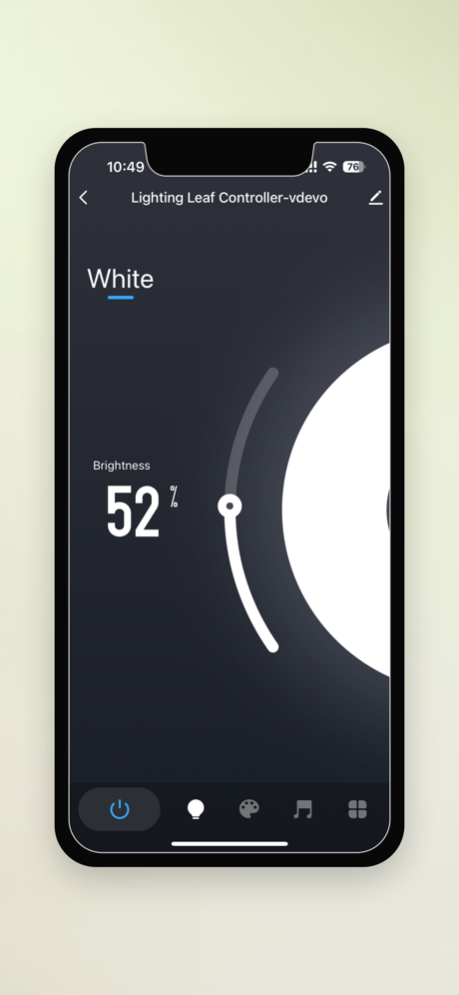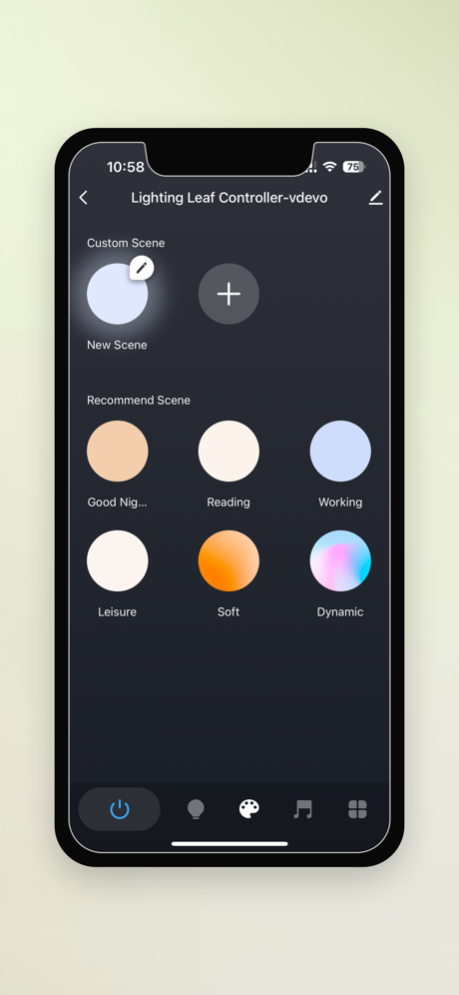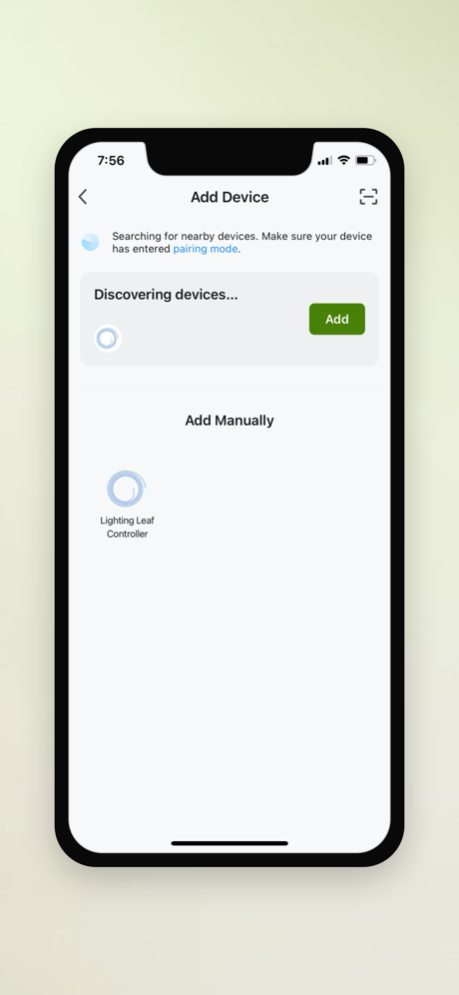Lighting Leaf 2.0
Continue to app
Free Version
Publisher Description
Illuminate Space with Insightful Controls
Lighting Leaf Smart Control app gives you easy and convenient control of lighting. Use your voice or touch to dim, brighten and control from anywhere on Smart enabled devices. Change your environment to adjust the color or amount of light for any occasion or mood. If you are starting your day or ending it setting up the lights to your natural rhythm is easy. Add smart control with Color Selection, and Healthy Spectrum Light. Save energy by setting a schedule or adjusting the lights throughout the day.
Download the “Lighting Leaf Smart Control” APP. Open the app and register an account as instructed. Turn on Lighting Leaf Controller and follow connecting instructions provided with product. Set timers to wake up with minimal lighting that ramps up with your morning coffee. Automatically turn off your lights to save money. Dim the light to serve as a nightlight. Never arrive to a dark room or home again.
Using the compatible Lighting Leaf Controller, it connects to other smart enabled devices allowing direct control of brightness, lighting effects, and color levels depending on the type of LED Lights connected.
Nov 2, 2023
Version 2.0
Its here! The all new redesigned interface with new Features and Enhanced Design.
- Select and Control Light Color (RGB) or White from main page.
- New Favorites Color selection on main page.
- Group Devices (Controllers) together to easily manage separate zones or sections under 1 control.
- Rhythm Mode* An intuitive simple and quick setup that automatically adjusts lighting color and levels to follow an adaptive Biological Circadian Rhythm that supports our natural internal time clock throughout the day of sunrise to sunset.
About Lighting Leaf
Lighting Leaf is a free app for iOS published in the System Maintenance list of apps, part of System Utilities.
The company that develops Lighting Leaf is Origin Acoustics, LLC. The latest version released by its developer is 2.0.
To install Lighting Leaf on your iOS device, just click the green Continue To App button above to start the installation process. The app is listed on our website since 2023-11-02 and was downloaded 2 times. We have already checked if the download link is safe, however for your own protection we recommend that you scan the downloaded app with your antivirus. Your antivirus may detect the Lighting Leaf as malware if the download link is broken.
How to install Lighting Leaf on your iOS device:
- Click on the Continue To App button on our website. This will redirect you to the App Store.
- Once the Lighting Leaf is shown in the iTunes listing of your iOS device, you can start its download and installation. Tap on the GET button to the right of the app to start downloading it.
- If you are not logged-in the iOS appstore app, you'll be prompted for your your Apple ID and/or password.
- After Lighting Leaf is downloaded, you'll see an INSTALL button to the right. Tap on it to start the actual installation of the iOS app.
- Once installation is finished you can tap on the OPEN button to start it. Its icon will also be added to your device home screen.